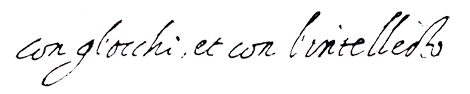hi Ross,
Yesterday I was at another computer than mine ... I saw at this computer the picture of your bottom line (with a handwritten commentary). Then I got the idea, that meanwhile somebody had been active in this problem and solved it.
Now I'm back at my computer and I don't see your picture with the handwritten note, but the image-note as before.
There's an experience in web-editing, that sometimes you don't see an improvement, that you made short before. In such cases you see the old state of the webpage, although you have changed it. Something in the computer has a memory of an address and doesn't load the improved webpage. It occasionally has happened.
It's curious, that the same error appears at your and my computer at the same time. Well, we both have used the same program, which had downloaded a lot of stuff from forumtarothistory.com. Perhaps this program had the idea, that specific domains doesn't work. And the internal computer memory still knows "they don't work".
We have to ask somebody with a "clean computer", what happens, when he opens a page, where we both see an "image error".
**********
Whoever reads this ... do you see 2 image errors or do you see 2 real pictures in the following link (in the first file)? Please answer.
viewtopic.php?p=24195#p24195
2 image errors and one picture? Or 3 images?
viewtopic.php?p=23660#p23660
1 image error ? Or 1 picture?
viewtopic.php?p=14138#p14138
Please answer, it has some importance.
*******************
Alright. I got the answer, that a clean computer can see all three examples. So this is a local problem at the computers of Ross and mine.
I got the hint, that possibly "ctrl-shift R" can reload a page without using the cache. If this doesn't help, one can delete the whole cache.
For the moment I had no success, but it is really good, that it is not a general problem, but only a local. A general problem might have meant horrible much work to repair it.